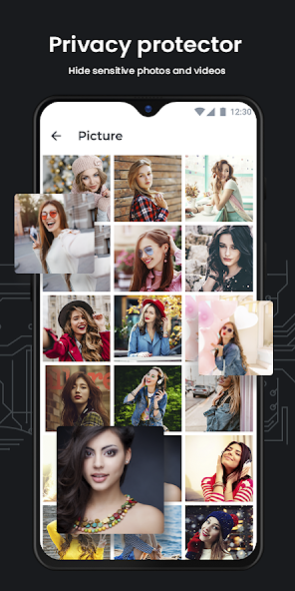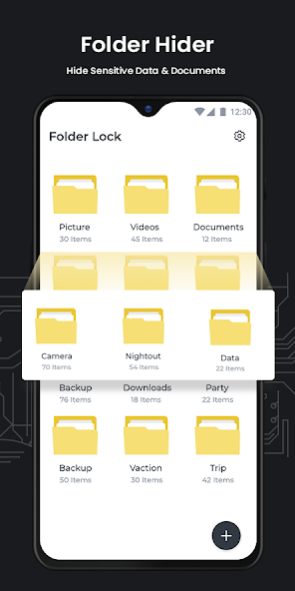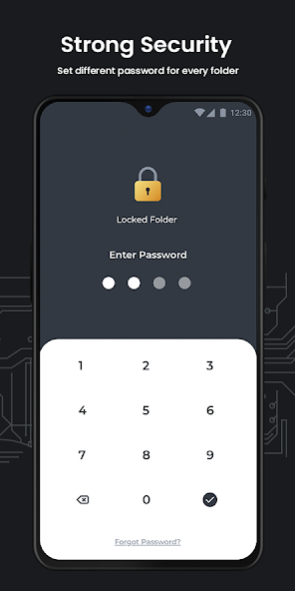Folder Locker for android 1.0
Free Version
Publisher Description
Folder Locker lets you password-protect your personal files, photos, videos, documents, contacts, wallet cards, notes and audio recordings in Android Phones.
It work as AppLock light app protector tool to protect your privacy in mobile apps.
Folder Locker can lock folders for Facebook videos, Whatsapp status, Gallery photo, Messenger chat, SMS conversation, Contacts details. Prevent unauthorized access and guard privacy. Ensure security.
With Folder Locker - Hide File / Folder easily hide / lock your files / folders and access them easily using a secret PIN code. Now you can easily share your phone without worrying about privacy.
Easy to use File Manager / Explorer like interface to browse files.
Password protected GalleryVault & Photo Vault:Folder Lock & App Lock app used as secure private folder and album locker. Get image vault, picture safe vault and file protection. Photo vault app have a hidden folders to safe folder.
Folder lock is available in this Gallery lock app.
★ Lock photos with photo locker to hide your images
★ Lock videos with video locker to hide your videos
★ Gallery lock vault to hide your albums
★ Notes Lock to lock and hide your notes
★ Lock apps to prevent access to your private app lock
★ Hide and Lock Multiple Files & Folders
★ Easy Pass Code Access
★ Delete & Restore Files or Folders Instantly
★ Built in photo viewer and instant playback of videos
★ Create New folder, Set a PIN code, Hide your photos easily.
★ You can restore your hide photos in mobile gallery easily .
★ Protect private photos
★ Hide sensitive videos and pictures
★ Password-protect secret audio
★ Lock down important documents
★ Write secure notes
★ Record voice recordings and memos secretly
★ Import Saved Contacts
★ Create Contact Groups
★ Secret Contacts Group multiple SMS
About Folder Locker for android
Folder Locker for android is a free app for Android published in the System Maintenance list of apps, part of System Utilities.
The company that develops Folder Locker for android is LuckNok. The latest version released by its developer is 1.0.
To install Folder Locker for android on your Android device, just click the green Continue To App button above to start the installation process. The app is listed on our website since 2021-04-28 and was downloaded 5 times. We have already checked if the download link is safe, however for your own protection we recommend that you scan the downloaded app with your antivirus. Your antivirus may detect the Folder Locker for android as malware as malware if the download link to com.folderlock.filelockerapp is broken.
How to install Folder Locker for android on your Android device:
- Click on the Continue To App button on our website. This will redirect you to Google Play.
- Once the Folder Locker for android is shown in the Google Play listing of your Android device, you can start its download and installation. Tap on the Install button located below the search bar and to the right of the app icon.
- A pop-up window with the permissions required by Folder Locker for android will be shown. Click on Accept to continue the process.
- Folder Locker for android will be downloaded onto your device, displaying a progress. Once the download completes, the installation will start and you'll get a notification after the installation is finished.